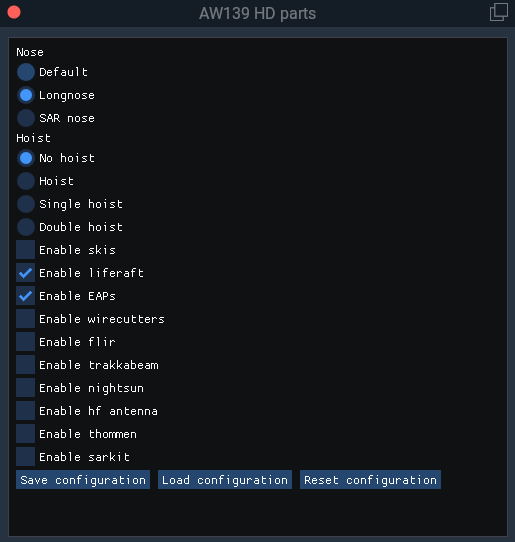Hello,
after the release I decided to make a small configuration script for FlyWithLua plugin, not anything special, but I decided to share if anyone wants to use it. Once you open the window, you select what the parts you want for that specific livery and then press Save configuration. Doing so, every time you launch X-Plane with the AW139 automatically loads the configuration saved. If you change livery after the launch screen, then you need to press Load configuration, because otherwise it will keep the starting livery configuration (no automatic switch implemented). Reset configuration restore the plugin window to default (any part selected), but doesn’t save the configuration, unless you do it.
Requires FlyWithLua and Carlos Palacio’s AW139 HD parts installed with kill datarefs (as specified on the manual) and without aw139_liveries.lua. Tested on X-Plane 11.52 and latest FlyWithLua.
For installation, just copy the script into Resources → plugins → FlyWithLua → Scripts
To open the window, go to Plugins → FlyWithLua → FlyWithLua Macros → Set AW139 objects
Daniele