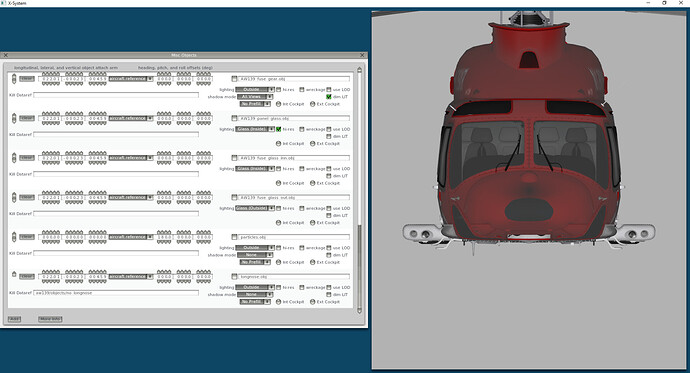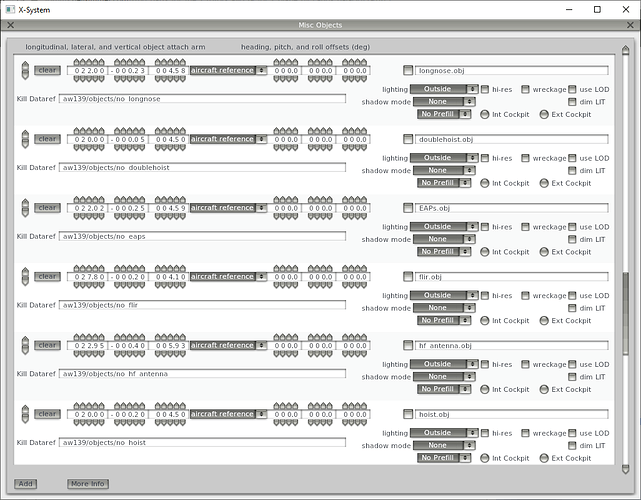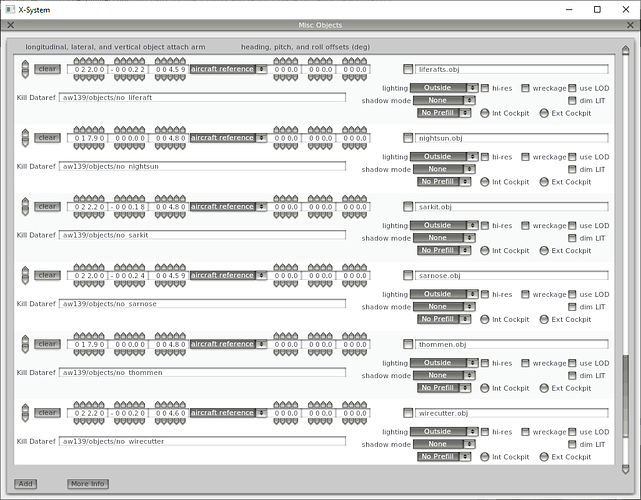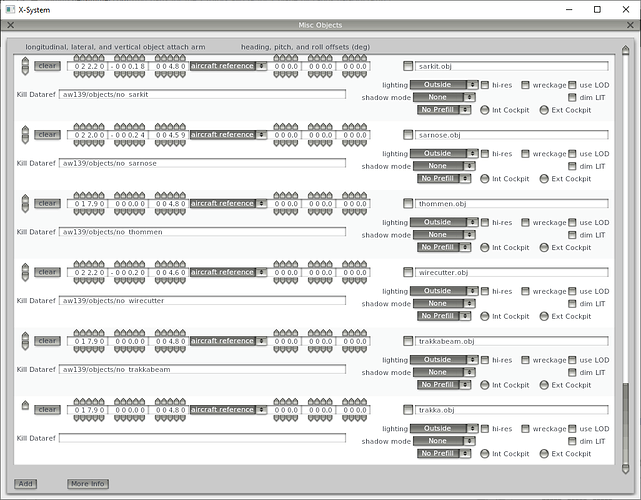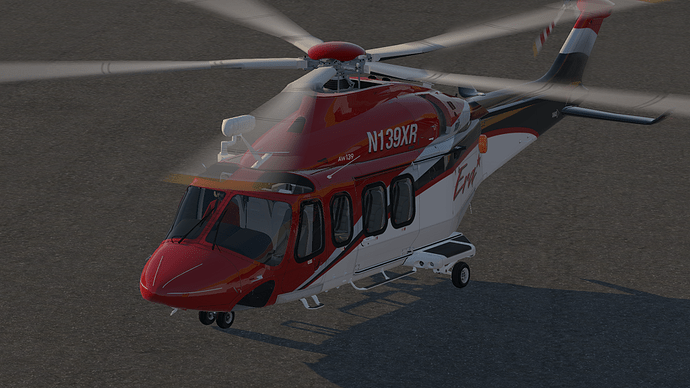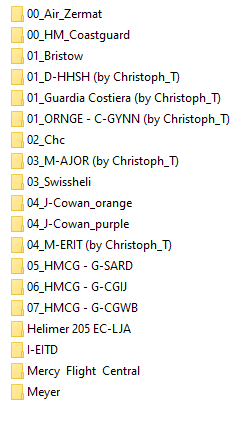This kit, released with permission or X-Rotors, allows you to further customize their AW139 by adding new parts to the helicopter.
This is a companion discussion topic for the original entry at https://www.helisimmer.com/downloads/x-plane/other/hd-parts-x-rotors-aw-139-x-plane-carlos-palacio/
The readme says “Don’t forget writing the position offsets!” but these aren’t listed anywhere ?
Hi, the position offsets are the same for all parts. They can be read from the picture:
6.71________-0.07__________1.4
The explanation for this is that these parts were created for a different model of aw139. They already were in their correct positions, but a position offset needs to be applied to adapt them to the X-rotors model which has a different reference point. The same for all the parts. Regards.
PD. Any feedback and/or photo would be appreciated. 
Thanks for the reply! But with the longnose, i need it set to 22.1____-0.23___4.59 to be somewhere near it should ?
using 6.71______-0.07_____1.4 the objects are infront of the machine
Edit: actually the perfect place is 22.00_____-0.23____4.58, what am doing to be so far off those ^^ numbers ?
Ok so, after almost giving up…i was bored and sat down with a glass of vodka and lemonade to try and figure it out. The screenshots were taken with the offset numbers underneath
Edit: forgot to add, the only objects i couldn’t add were the skis and skis2, they’re not visible in the plane editor…
mmmm… probably X-Rotors guys made some changes in the model. Because “my numbers” work in my (probably outdated) version. Thank you for your explanation.
The pictures are beautiful. The helicopter looks gorgeous. Enjoy the parts!
BTW. You have a problem with textures. Some parts are missing because the texture in those areas is transparent. It’s a common problem with xrotors aw139. You can fix it with the paint kit. Regards.
how do you get it working properly please i have put all parts off and every livery has the same parts on what have i done wrong please! is here a way to make a .ini file for each livery ??
2021-04-26_21-49-51|160x89
Found i needed to reload the aircraft after first load of XPlane to get the livery specific addons as set.
the ini file refers to livery – 4 and 5 etc etc do you have to rename folders ? these are what i ahve now trying to figure out how to add certain parts to certain liveries, then also how to texture the parts correctly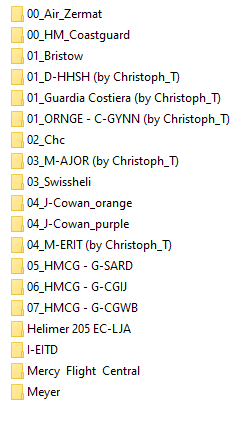
X-Plane gives a number to each livery present in the aircraft folder. If you have 19 liveries, the numbers are from 0 to 18. With just one ini file you can configure all the liveries.
As miller745 says, sometimes it is neccesary to reload the aircraft to get the livery specific addons as set. Regards.
Thank you for the add-on parts. Would I need to add librain the same way as I did with the HD parts?
Would it be too much to ask if you can provide the Photoshop (PSD) for the HD parts? I don’t have Paint Pro. Thanks in advance.