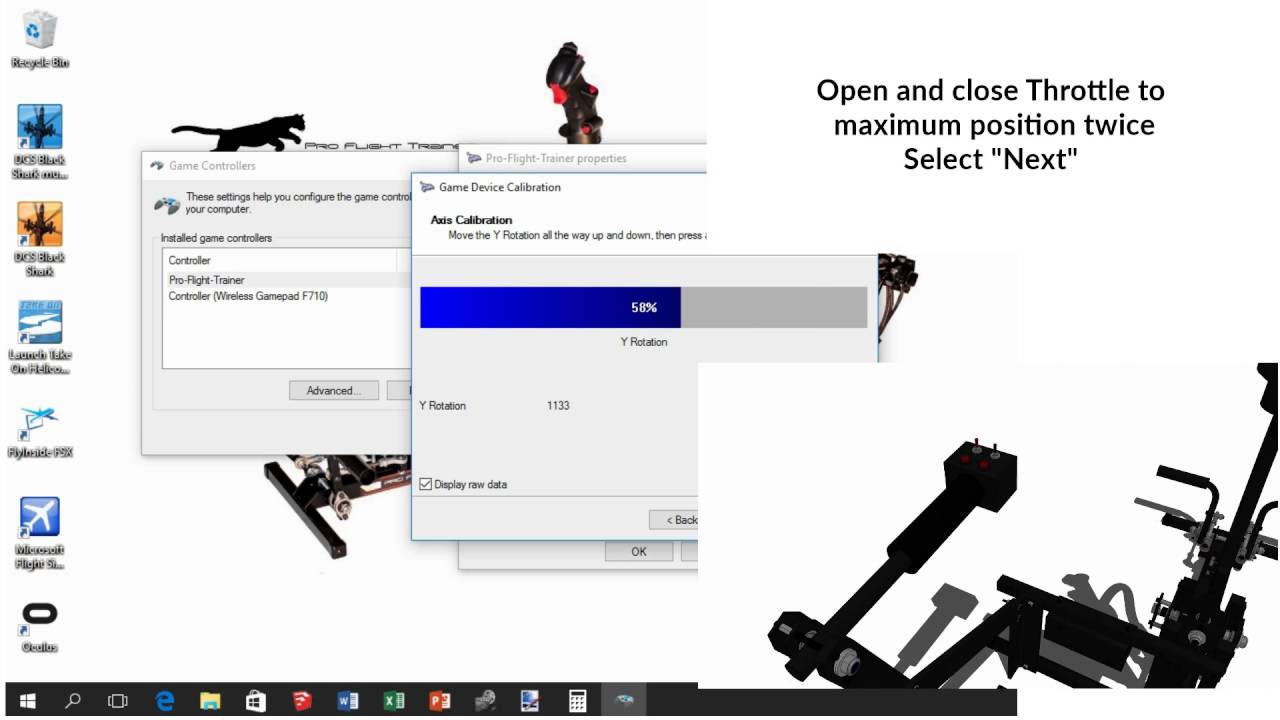I have just DL MS2020 after the release of the R44 from RSP and I am trying to map my Pro Flight Trainer Puma to the sim. There is next to no information about how to do this anywhere - very surprised. So looking for someone that has done this and can assist.
I get that for whatever reason MS have not provided collective, throttle or cyclic control inputs, so I’ve tried going through the process of mapping it to fixed wing actions, but mapping the control inputs are all wrong elevators for example on one axis doesn’t seem to work.
any help at all would be greatly apprecited.
Hi there,
You just need to map the axis controls:
Cyclic - elevator and ailerons
Collective - I think was either Throttle or Propeller
Rudder - Rudder
Make sure you have the latest version of AirlanderFS from flightsim.to, that make a huge difference…
Enjoy your Puma 
Thx. Appreciate the help. I think I’ve managed to do that and now I’m having issues with Puma to Win10 configuration. When trying to centre it using the “USB Controller Calibration” , the crosshair moves by itself and so in game it is providing uncontrolled input to the game. I’ve plugged the Puma into a laptop and done the same configuration and it is fine. Any thoughts?
Yes I have. What I found was that when you first do it on a new PC, it works fine, but when you reset the default (in Calibration window) and then configure X/Y Axis you need to ensure that when you push the cyclic to its extremes (corners of the box) that you hold it there for like 10 seconds and then click next. I noted this when I checked the box to display the actual position numbers (bottom left) and only when that is stable (so showing only small variation of values no larger than 1 or 2).
This seems to have sorted it.
Thanks for your help anyway.