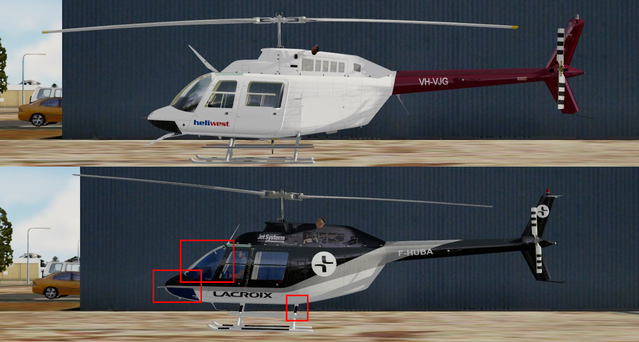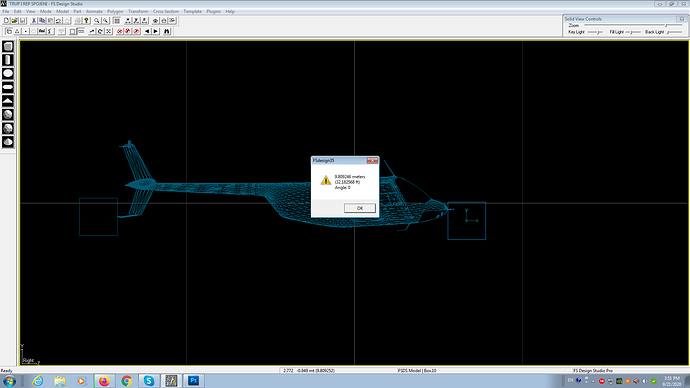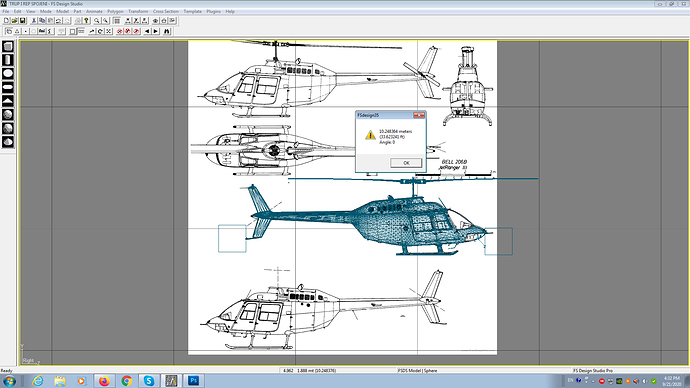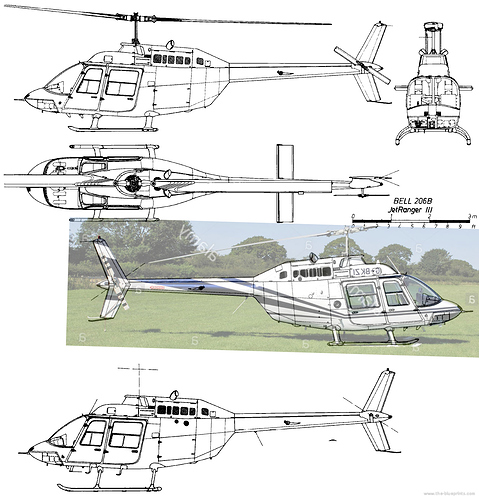Hi , you said “do not keep testing” but it is my nature …
here is a list from Context errors in P3D V5 …seems to me "testing already done was not complete…
[error.28]
error=Gauge/Script Error
Type: Visibility Script
Name: Bell 206B JetRanger III G-BVGA
Error: Undefined Simulation Variable: “LLIGHT LANDING ON”.
[error.29]
error=Gauge/Script Error
Type: Visibility Script
Name: Bell 206B JetRanger III G-BVGA
Error: Invalid variable name: “LLIGHT LANDING ON”
[error.30]
error=Gauge/Script Error
Type: Visibility Script
Name: Bell 206B JetRanger III G-BVGA
Error: Undefined Simulation Variable: “LLIGHT LANDING ON”.
[error.31]
error=Gauge/Script Error
Type: Visibility Script
Name: Bell 206B JetRanger III G-BVGA
Error: Invalid variable name: “LLIGHT LANDING ON”
[error.32]
error=Gauge/Script Error
Type: Visibility Script
Name: Bell 206B JetRanger III G-BVGA
Error: Undefined Simulation Variable: “LLIGHT LANDING ON”.
[error.33]
error=Gauge/Script Error
Type: Visibility Script
Name: Bell 206B JetRanger III G-BVGA
Error: Invalid variable name: “LLIGHT LANDING ON”
[error.34]
error=Gauge/Script Error
Type: Visibility Script
Name: Bell 206B JetRanger III G-BVGA
Error: Undefined Simulation Variable: “LLIGHT LANDING ON”.
[error.35]
error=Gauge/Script Error
Type: Visibility Script
Name: Bell 206B JetRanger III G-BVGA
Error: Invalid variable name: “LLIGHT LANDING ON”
[error.36]
error=Gauge/Script Error
Type: Visibility Script
Name: Bell 206B JetRanger III G-BVGA
Error: Undefined Simulation Variable: “LLIGHT LANDING ON”.
[error.37]
error=Gauge/Script Error
Type: Visibility Script
Name: Bell 206B JetRanger III G-BVGA
Error: Invalid variable name: “LLIGHT LANDING ON”
[error.38]
error=C-style gauge failed to load: E:\Add_On_Airplanes\MPDesigns_Bell206\Gauges\MPDSBell206JetRangerGauges\dsd_fsx_xml_sound.dll, Gauge: sound. DLL is 32 bit. A 64 bit version is required.
[error.39]
error=Gauge/Script Error
Type: Gauge
Name: MPDSHelicopterAerodynamicConfiguration
Error: Invalid key event specified in XML: “KEY_RUDDER_LEFT”
[error.40]
error=Gauge/Script Error
Type: Gauge
Name: MPDSHelicopterAerodynamicConfiguration
Error: Invalid variable name: “KEY_RUDDER_LEFT”
[error.41]
error=Gauge/Script Error
Type: Gauge
Name: MPDSHelicopterAerodynamicConfiguration
Error: Invalid key event specified in XML: “KEY_RUDDER_RIGHT”
[error.42]
error=Gauge/Script Error
Type: Gauge
Name: MPDSHelicopterAerodynamicConfiguration
Error: Invalid variable name: “KEY_RUDDER_RIGHT”
[error.43]
error=Gauge/Script Error
Type: Gauge
Name: MPDSHelicopterAerodynamicConfiguration
Error: Invalid key event specified in XML: “KEY_RUDDER_LEFT”
[error.44]
error=Gauge/Script Error
Type: Gauge
Name: MPDSHelicopterAerodynamicConfiguration
Error: Invalid variable name: “KEY_RUDDER_LEFT”
[error.45]
error=C-style gauge failed to load: E:\Add_On_Airplanes\MPDesigns_Bell206\Gauges\MPDSBell206JetRangerGauges\dsd_fsx_xml_sound.dll, Gauge: sound. DLL is 32 bit. A 64 bit version is required.
[error.46]
error=Gauge/Script Error
Type: Unknown
Name: Unknown
Error: Panel Background bitmap not found: “E:\Add_On_Airplanes\MPDesigns_Bell206\SimObjects\Rotorcraft\MPDSBell206JetRangerHighSkid\panel\GTX330.bmp”
[error.47]
error=Gauge/Script Error
Type: Gauge
Name: GarminGTX330
Error: Invalid script (command not found - perhaps a space is missing or there’s an extra space?): “if” in: if { 1 (>L:bt0,bool) } (M:Event) ‘LeftRelease’ scmp 0 == if{ 1 (>L:XMLSound,enum) 0 (>L:bt0,bool) } (L:bt0,bool) 1 == if{ (L:GTXCursor,enum) 0 == if{ (L:C
[error.48]
error=Gauge/Script Error
Type: Gauge
Name: GarminGTX330
Error: Invalid script (command not found - perhaps a space is missing or there’s an extra space?): “{” in: { 1 (>L:bt0,bool) } (M:Event) ‘LeftRelease’ scmp 0 == if{ 1 (>L:XMLSound,enum) 0 (>L:bt0,bool) } (L:bt0,bool) 1 == if{ (L:GTXCursor,enum) 0 == if{ (L:Calt,
[error.49]
error=Gauge/Script Error
Type: Unknown
Name: Unknown
Error: Panel Background bitmap not found: “E:\Add_On_Airplanes\MPDesigns_Bell206\SimObjects\Rotorcraft\MPDSBell206JetRangerHighSkid\panel\GSN.bmp”
[error.50]
error=Gauge/Script Error
Type: Gauge
Name: GarminGNS430
Error: Expected a E or . after digits: "4== if{
(C:fs9gps:FlightPlanIsLoadedApproach) d (>C:fs9gps:blinkingFieldEnabled1) (>C:fs9gps:blinkingFieldEnabled2)
}
(C:fs9gps:enteringInput) 10 == if{ (C:fs9gps:IcaoSearchCurrentIcao) (>C:fs9gps:WaypointAirportICA
[error.51]
error=Gauge/Script Error
Type: Gauge
Name: GarminGNS430
Error: Missing gauge image file: MPDSBell206JetRangerGauges\gmn_SwOff.bmp
[error.52]
error=Gauge/Script Error
Type: Gauge
Name: GarminGNS430
Error: Empty parentheses or closing parenthese missing: "(A:GPS IS APPROACH ACTIVE), bool) {if}
((A:GPS APPROACH WP TYPE), enum) {case}
{:2}proc. turn
{:3}proc. turn
{:6}hold
{:7}hold
{:8} ((A:GPS
[error.53]
error=Gauge/Script Error
Type: Gauge
Name: GarminGNS430
Error: Invalid script (command not found - perhaps a space is missing or there’s an extra space?): “bool” in: bool) {if}
((A:GPS APPROACH WP TYPE), enum) {case}
{:2}proc. turn
{:3}proc. turn
{:6}hold
{:7}hold
[error.54]
error=Gauge/Script Error
Type: Gauge
Name: GarminGNS430
Error: Empty parentheses or closing parenthese missing: "(A:GPS APPROACH WP TYPE), enum) {case}
{:2}proc. turn
{:3}proc. turn
{:6}hold
{:7}hold
{:8} ((A:GPS TARGET DISTANCE, nmiles)) !0.1f!{dpl=nm}
[error.55]
error=Gauge/Script Error
Type: Gauge
Name: GarminGNS430
Error: Invalid script (command not found - perhaps a space is missing or there’s an extra space?): “enum” in: enum) {case}
{:2}proc. turn
{:3}proc. turn
{:6}hold
{:7}hold
{:8} ((A:GPS TARGET DISTANCE, nmiles
[error.56]
error=Gauge/Script Error
Type: Gauge
Name: GarminGNS430
Error: Invalid script (command not found - perhaps a space is missing or there’s an extra space?): “})” in: })
[error.57]
error=Gauge/Script Error
Type: Gauge
Name: GarminGNS430
Error: Invalid script (command not found - perhaps a space is missing or there’s an extra space?): “})” in: })
[error.58]
error=Macro redefinition ‘ENGINE_NUMBER’
[error.59]
error=Gauge/Script Error
Type: Gauge
Name: GarminGNS430
Error: Invalid script (command not found - perhaps a space is missing or there’s an extra space?): “.002” in: .002 / s2
l1 l0 / 0.235 pow s3
1 l3 - s4
l2 l4 * (A:Pressure Altitude, feet) + near (>L:DenAlt, feet)
[error.60]
error=Gauge/Script Error
Type: Gauge
Name: GarminGNS430
Error: Invalid script (command not found - perhaps a space is missing or there’s an extra space?): “})” in: })
[error.61]
error=Gauge/Script Error
Type: Gauge
Name: GarminGNS430
Error: Invalid script (command not found - perhaps a space is missing or there’s an extra space?): “})” in: })
[error.62]
error=Gauge/Script Error
Type: Gauge
Name: GarminGNS430
Error: Invalid script (command not found - perhaps a space is missing or there’s an extra space?): “})” in: })
[error.63]
error=Gauge/Script Error
Type: Gauge
Name: GarminGNS430
Error: Invalid script (command not found - perhaps a space is missing or there’s an extra space?): “})” in: })
[error.64]
error=Gauge/Script Error
Type: Gauge
Name: GarminGNS430
Error: Invalid script (command not found - perhaps a space is missing or there’s an extra space?): “})” in: })
[error.65]
error=Gauge/Script Error
Type: Gauge
Name: GarminGNS430
Error: Invalid script (command not found - perhaps a space is missing or there’s an extra space?): “})” in: })
[error.66]
error=Gauge/Script Error
Type: Gauge
Name: GarminGNS430
Error: Invalid script (command not found - perhaps a space is missing or there’s an extra space?): “})” in: })
[error.67]
error=Gauge/Script Error
Type: Gauge
Name: GarminGNS430
Error: Invalid script (command not found - perhaps a space is missing or there’s an extra space?): “})” in: })
[error.68]
error=Gauge/Script Error
Type: Gauge
Name: GarminGNS430
Error: Invalid script (command not found - perhaps a space is missing or there’s an extra space?): “})” in: })
[error.69]
error=Gauge/Script Error
Type: Gauge
Name: GarminGNS430
Error: Invalid script (command not found - perhaps a space is missing or there’s an extra space?): “})” in: })
[error.70]
error=Gauge/Script Error
Type: Gauge
Name: GarminGNS430
Error: Invalid script (command not found - perhaps a space is missing or there’s an extra space?): “})” in: })
[error.71]
error=Gauge/Script Error
Type: Gauge
Name: GarminGNS430
Error: Invalid script (command not found - perhaps a space is missing or there’s an extra space?): “})” in: })
[error.72]
error=Gauge/Script Error
Type: Gauge
Name: GarminGNS430
Error: Invalid script (command not found - perhaps a space is missing or there’s an extra space?): “})” in: })
[error.73]
error=Gauge/Script Error
Type: Gauge
Name: GarminGNS430
Error: Invalid script (command not found - perhaps a space is missing or there’s an extra space?): “})” in: })
[error.74]
error=Gauge/Script Error
Type: Gauge
Name: GarminGNS430
Error: Invalid script (command not found - perhaps a space is missing or there’s an extra space?): “})” in: })
[error.75]
error=Gauge/Script Error
Type: Gauge
Name: GarminGNS430
Error: Invalid script (command not found - perhaps a space is missing or there’s an extra space?): “})” in: })
[error.76]
error=Gauge/Script Error
Type: Gauge
Name: GarminGNS430
Error: Invalid script (command not found - perhaps a space is missing or there’s an extra space?): “})” in: })
[error.77]
error=Gauge/Script Error
Type: Gauge
Name: GarminGNS430
Error: Invalid script (command not found - perhaps a space is missing or there’s an extra space?): “})” in: })
[error.78]
error=Gauge/Script Error
Type: Gauge
Name: GarminGNS430
Error: Invalid script (command not found - perhaps a space is missing or there’s an extra space?): “})” in: })
[error.79]
error=Gauge/Script Error
Type: Gauge
Name: GarminGNS430
Error: Invalid script (command not found - perhaps a space is missing or there’s an extra space?): “})” in: })
[error.80]
error=Gauge/Script Error
Type: Gauge
Name: GarminGNS430
Error: Invalid script (command not found - perhaps a space is missing or there’s an extra space?): “})” in: })
[error.81]
error=Gauge/Script Error
Type: Gauge
Name: GarminGNS430
Error: Invalid script (command not found - perhaps a space is missing or there’s an extra space?): “})” in: })
[error.82]
error=Gauge/Script Error
Type: Gauge
Name: GarminGNS430
Error: Invalid script (command not found - perhaps a space is missing or there’s an extra space?): “})” in: })
[error.83]
error=Gauge/Script Error
Type: Gauge
Name: GarminGNS430
Error: Invalid script (command not found - perhaps a space is missing or there’s an extra space?): “els” in: els {
(L:gns4301_nav_page, number) 0 == (L:gns4301_directTo, bool) 0 == and if{
(L:gns4301_menu_dflt, bool) ! (>L:gns4301_menu_dflt, bool)
[error.84]
error=Gauge/Script Error
Type: Gauge
Name: GarminGNS430
Error: Invalid script (command not found - perhaps a space is missing or there’s an extra space?): “{” in: {
(L:gns4301_nav_page, number) 0 == (L:gns4301_directTo, bool) 0 == and if{
(L:gns4301_menu_dflt, bool) ! (>L:gns4301_menu_dflt, bool)
0 (>
[error.85]
error=Gauge/Script Error
Type: Gauge
Name: GarminGNS430
Error: Invalid script (command not found - perhaps a space is missing or there’s an extra space?): “els” in: els {
(L:gns4301_nav_page, number) 4 == (L:gns4301_directTo, bool) 0 == and if{
(L:gns4301_menu_pos, bool) ! (>L:gns4301_menu_pos, bool)
[error.86]
error=Gauge/Script Error
Type: Gauge
Name: GarminGNS430
Error: Invalid script (command not found - perhaps a space is missing or there’s an extra space?): “{” in: {
(L:gns4301_nav_page, number) 4 == (L:gns4301_directTo, bool) 0 == and if{
(L:gns4301_menu_pos, bool) ! (>L:gns4301_menu_pos, bool)
0 (>L:
[error.87]
error=Gauge/Script Error
Type: Gauge
Name: GarminGNS430
Error: Invalid script (no command is more than 4 characters): "@kNavPageGroup (>C:fs9gps:currentGroup) (C:fs9gps:currentGroup) (>L:gns4301_page_group, number)
0 (>C:fs9gps:currentPageNAV) (C:fs9gps:currentPageNAV) (>L:gns4301_nav_page, number)
(C:fs9g
[error.88]
error=Gauge/Script Error
Type: Gauge
Name: GarminGNS430
Error: Invalid script (no command is more than 4 characters): "@kNavPageGroup (>C:fs9gps:currentGroup)
(C:fs9gps:currentGroup) (>L:gns4301_page_group, number)
quit
}
(L:gns4301_directTo, bool) 0 != if{
70 (>C:fs9gps:menuBlinker)
(C:fs9
[error.89]
error=Gauge/Script Error
Type: Gauge
Name: GarminGNS430
Error: Invalid script (no command is more than 4 characters): “@NRSTButton”
[error.90]
error=Gauge/Script Error
Type: Gauge
Name: GarminGNS430
Error: Invalid script (no command is more than 4 characters): “@TerrainButton”
[error.91]
error=Gauge/Script Error
Type: Gauge
Name: GarminGNS430
Error: Invalid script (command not found - perhaps a space is missing or there’s an extra space?): “els” in: els {
(L:gns4301_nav_page, number) 0 == (L:gns4301_directTo, bool) 0 == and if{
(L:gns4301_menu_dflt, bool) ! (>L:gns4301_menu_dflt, bool)
[error.92]
error=Gauge/Script Error
Type: Gauge
Name: GarminGNS430
Error: Invalid script (command not found - perhaps a space is missing or there’s an extra space?): “{” in: {
(L:gns4301_nav_page, number) 0 == (L:gns4301_directTo, bool) 0 == and if{
(L:gns4301_menu_dflt, bool) ! (>L:gns4301_menu_dflt, bool)
0 (>
[error.93]
error=Gauge/Script Error
Type: Gauge
Name: GarminGNS430
Error: Invalid script (command not found - perhaps a space is missing or there’s an extra space?): “els” in: els {
(L:gns4301_nav_page, number) 4 == (L:gns4301_directTo, bool) 0 == and if{
(L:gns4301_menu_pos, bool) ! (>L:gns4301_menu_pos, bool)
[error.94]
error=Gauge/Script Error
Type: Gauge
Name: GarminGNS430
Error: Invalid script (command not found - perhaps a space is missing or there’s an extra space?): “{” in: {
(L:gns4301_nav_page, number) 4 == (L:gns4301_directTo, bool) 0 == and if{
(L:gns4301_menu_pos, bool) ! (>L:gns4301_menu_pos, bool)
0 (>L:
[error.95]
error=Gauge/Script Error
Type: Gauge
Name: GarminGNS430
Error: Invalid script (no command is more than 4 characters): "@kNavPageGroup (>C:fs9gps:currentGroup) (C:fs9gps:currentGroup) (>L:gns4301_page_group, number)
0 (>C:fs9gps:currentPageNAV) (C:fs9gps:currentPageNAV) (>L:gns4301_nav_page, number)
(C:fs9g
[error.96]
error=Gauge/Script Error
Type: Gauge
Name: GarminGNS430
Error: Invalid script (no command is more than 4 characters): "@kNavPageGroup (>C:fs9gps:currentGroup)
(C:fs9gps:currentGroup) (>L:gns4301_page_group, number)
quit
}
(L:gns4301_directTo, bool) 0 != if{
70 (>C:fs9gps:menuBlinker)
(C:fs9
[error.97]
error=Gauge/Script Error
Type: Gauge
Name: GarminGNS430
Error: Invalid script (no command is more than 4 characters): "@kNavPageGroup (>C:fs9gps:currentGroup) (C:fs9gps:currentGroup) (>L:gns4301_page_group, number)
0 (>C:fs9gps:currentPageNAV) (C:fs9gps:currentPageNAV) (>L:gns4301_nav_page, number)
(C:fs9g
[error.98]
error=Gauge/Script Error
Type: Unknown
Name: Unknown
Error: Panel Background bitmap not found: “E:\Add_On_Airplanes\MPDesigns_Bell206\SimObjects\Rotorcraft\MPDSBell206JetRangerHighSkid\panel\KING ADF.bmp”
[error.99]
error=Gauge/Script Error
Type: Unknown
Name: Unknown
Error: Panel Background bitmap not found: “E:\Add_On_Airplanes\MPDesigns_Bell206\SimObjects\Rotorcraft\MPDSBell206JetRangerHighSkid\panel\ADF1.bmp”
[error.100]
error=Gauge/Script Error
Type: Unknown
Name: Unknown
Error: Panel Background bitmap not found: “E:\Add_On_Airplanes\MPDesigns_Bell206\SimObjects\Rotorcraft\MPDSBell206JetRangerHighSkid\panel\C1.bmp”
[error.101]
error=Gauge/Script Error
Type: Unknown
Name: Unknown
Error: Panel Background bitmap not found: “E:\Add_On_Airplanes\MPDesigns_Bell206\SimObjects\Rotorcraft\MPDSBell206JetRangerHighSkid\panel\COM12.bmp”
[error.102]
error=Gauge/Script Error
Type: Unknown
Name: Unknown
Error: Panel Background bitmap not found: “E:\Add_On_Airplanes\MPDesigns_Bell206\SimObjects\Rotorcraft\MPDSBell206JetRangerHighSkid\panel\COM1MIC.bmp”
[error.103]
error=Gauge/Script Error
Type: Unknown
Name: Unknown
Error: Panel Background bitmap not found: “E:\Add_On_Airplanes\MPDesigns_Bell206\SimObjects\Rotorcraft\MPDSBell206JetRangerHighSkid\panel\COPILOT.bmp”
[error.104]
error=Gauge/Script Error
Type: Unknown
Name: Unknown
Error: Panel Background bitmap not found: “E:\Add_On_Airplanes\MPDesigns_Bell206\SimObjects\Rotorcraft\MPDSBell206JetRangerHighSkid\panel\DME.bmp”
[error.105]
error=Gauge/Script Error
Type: Unknown
Name: Unknown
Error: Panel Background bitmap not found: “E:\Add_On_Airplanes\MPDesigns_Bell206\SimObjects\Rotorcraft\MPDSBell206JetRangerHighSkid\panel\MKR.bmp”
[error.106]
error=Gauge/Script Error
Type: Unknown
Name: Unknown
Error: Panel Background bitmap not found: “E:\Add_On_Airplanes\MPDesigns_Bell206\SimObjects\Rotorcraft\MPDSBell206JetRangerHighSkid\panel\N1.bmp”
[error.107]
error=Gauge/Script Error
Type: Unknown
Name: Unknown
Error: Panel Background bitmap not found: “E:\Add_On_Airplanes\MPDesigns_Bell206\SimObjects\Rotorcraft\MPDSBell206JetRangerHighSkid\panel\PILOT.bmp”
[error.108]
error=Gauge/Script Error
Type: Unknown
Name: Unknown
Error: Panel Background bitmap not found: “E:\Add_On_Airplanes\MPDesigns_Bell206\SimObjects\Rotorcraft\MPDSBell206JetRangerHighSkid\panel\TEL.bmp”
[error.109]
error=Gauge/Script Error
Type: Unknown
Name: Unknown
Error: Panel Background bitmap not found: “E:\Add_On_Airplanes\MPDesigns_Bell206\SimObjects\Rotorcraft\MPDSBell206JetRangerHighSkid\panel\OUT.bmp”
[error.110]
error=Gauge/Script Error
Type: Unknown
Name: Unknown
Error: Panel Background bitmap not found: “E:\Add_On_Airplanes\MPDesigns_Bell206\SimObjects\Rotorcraft\MPDSBell206JetRangerHighSkid\panel\MIDLE.bmp”
[error.111]
error=Gauge/Script Error
Type: Unknown
Name: Unknown
Error: Panel Background bitmap not found: “E:\Add_On_Airplanes\MPDesigns_Bell206\SimObjects\Rotorcraft\MPDSBell206JetRangerHighSkid\panel\INNER.bmp”
[error.112]
error=Gauge/Script Error
Type: Gauge
Name: Bell206EngOilGauge
Error: Expected a E or . after digits: “7,5”
[error.113]
error=Gauge/Script Error
Type: Gauge
Name: Bell206EngOilGauge
Error: Expected a E or . after digits: “7,5”
[error.114]
error=Gauge/Script Error
Type: Gauge
Name: B206XMXNOil
Error: Expected a E or . after digits: “7,5”
[error.115]
error=Gauge/Script Error
Type: Gauge
Name: B206XMXNOil
Error: Expected a E or . after digits: “7,5”
[error.116]
error=Gauge/Script Error
Type: Gauge
Name: Bell206FuelLoad
Error: Expected a E or . after digits: “7,5”
[error.117]
error=Gauge/Script Error
Type: Gauge
Name: Bell206FuelLoad
Error: Expected a E or . after digits: “7,5”
[error.118]
error=Gauge/Script Error
Type: Unknown
Name: Unknown
Error: Panel Background bitmap not found: “E:\Add_On_Airplanes\MPDesigns_Bell206\SimObjects\Rotorcraft\MPDSBell206JetRangerHighSkid\panel\HSI.bmp”
[error.119]
error=C-style gauge failed to load: E:\Add_On_Airplanes\MPDesigns_Bell206\Gauges\MPDSBell206JetRangerGauges\dsd_fsx_xml_sound.dll, Gauge: sound. DLL is 32 bit. A 64 bit version is required.
regards Jorge